
The ERT is a game-changing solution designed to reprocess failed messages in Opcenter MES. This tool effortlessly manages automated troubleshooting to resolve integration issues, and seamlessly monitor shopfloor tasks.
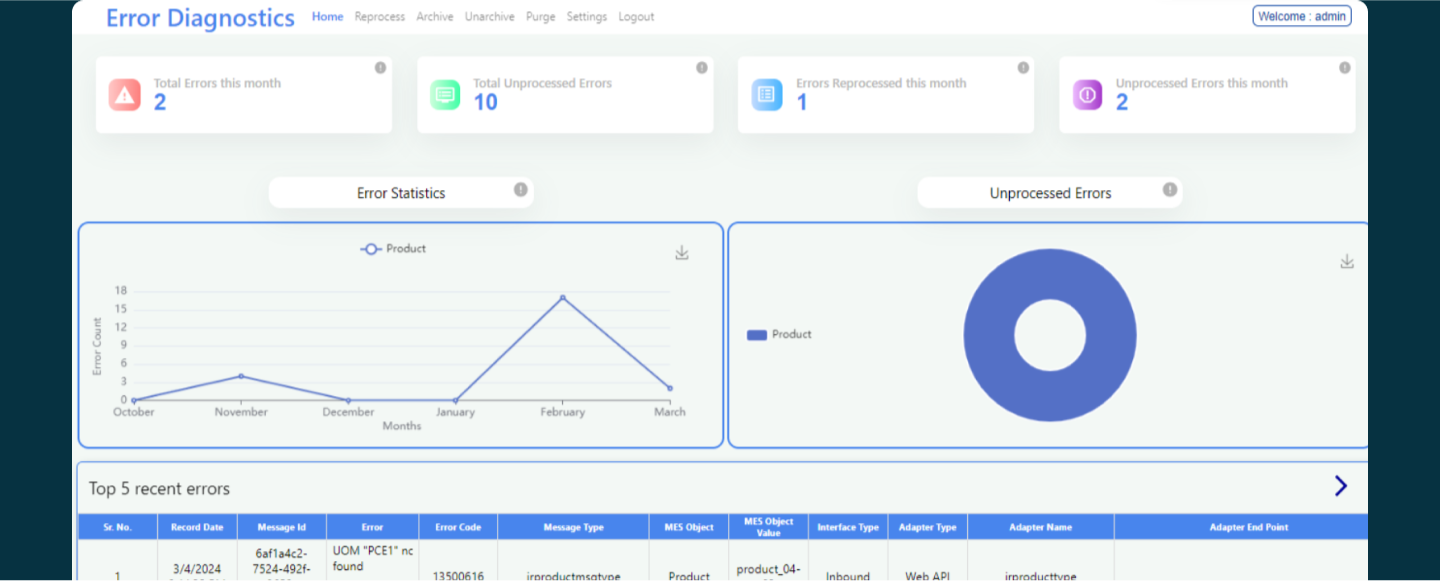


A user-friendly and reliable tool to effectively manage integration error messages.
Log, view and reprocess failed messages between multiple systems
ERT acts as a connection within systems to reprocess failed messages.
Assists shop floor and IT administrators in streamlining their work.
Enable seamless workflow to streamline easy processes for enhanced operational efficiency.
Capture failed interface messages between MES Opcenter and ERP.
View errors and identify trends for failed messages on the dashboard.
Analyze root causes of errors and fix them at their source.
Reprocess failed messages individually or in bulk with a single click.

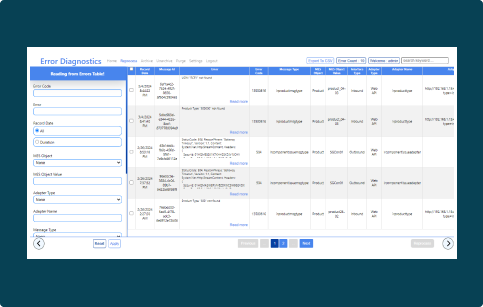
Your digital presence, empowered with our comprehensive services, from strategy and design to launch and optimization, ensuring robust, scalable solutions.
Explore how our solutions can bring real benefits to your operations.
Get in touch with us by filling out the form and our team will contact you.

